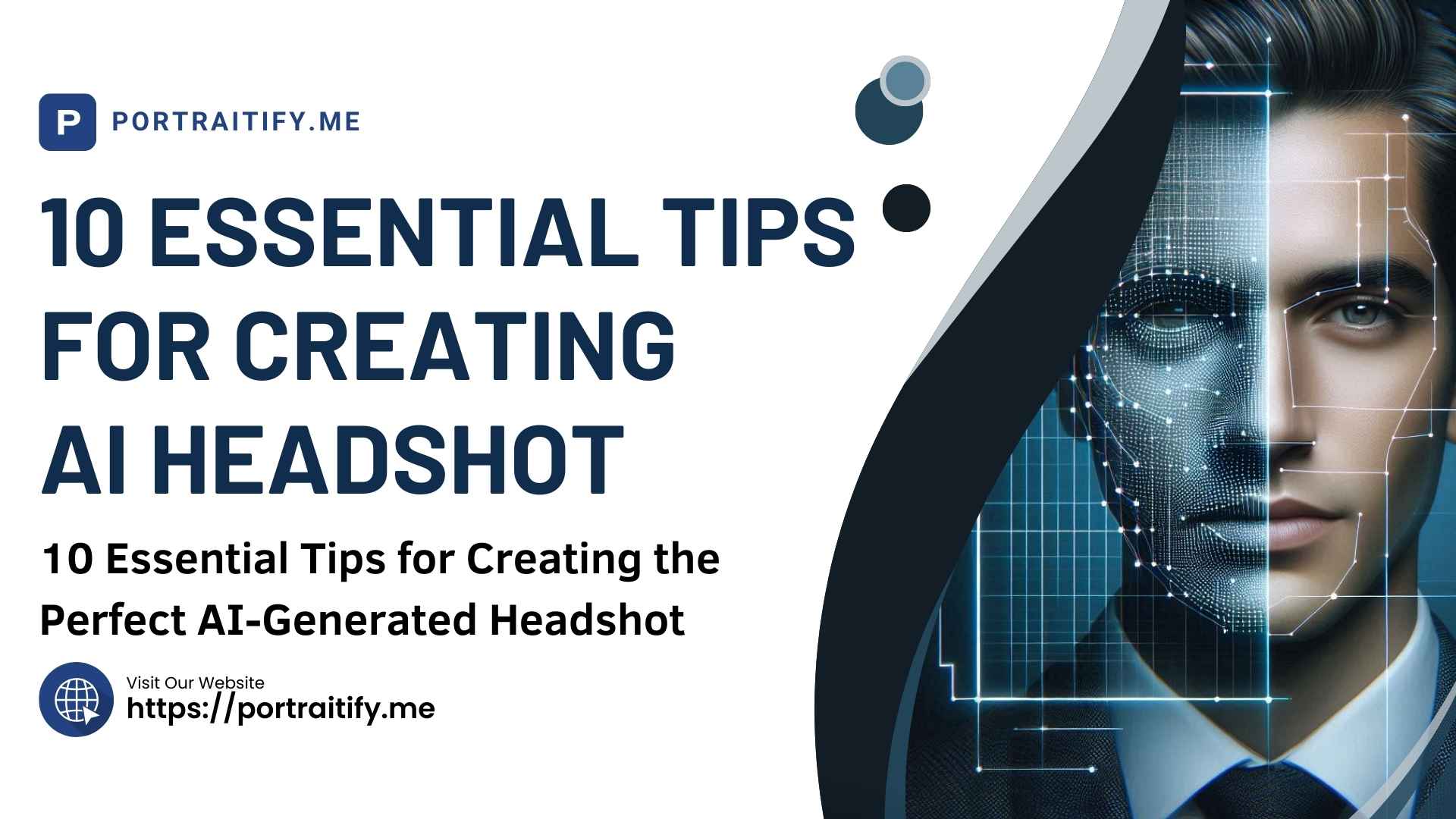Understanding Perfect AI-Generated Headshots
Perfect AI-generated headshots are the result of advanced machine learning algorithms that analyse facial features and create realistic images. Customization is a key element, ensuring each generated headshot is unique and authentic. The goal is to produce a lifelike representation that captures the essence of the individual.
In today’s digital landscape, first impressions are often made through profile pictures on social media, websites, and professional platforms. With the rise of AI-generated headshot tools, anyone can create a polished, professional-looking headshot with ease. Whether you need a photo for LinkedIn, Instagram, or a personal website, following best practices will help ensure your AI-generated headshot reflects your personality and professionalism.
Here are ten essential tips to help you create the perfect AI-generated headshot.
1. Choose the Right AI Tool
Not all AI headshot generators are created equal. Some are designed to create realistic, professional-looking portraits, while others might focus more on artistic or stylized results. When choosing an AI tool, look for one that specializes in high-quality headshots and offers customization options. Tools like Portraitify.me are popular for professional-grade results, with options for lighting, backgrounds, and even expressions that allow for a tailored final look.
2. Define Your Purpose and Audience
Consider where you plan to use your headshot and who will be seeing it. For example:
- A professional LinkedIn headshot should look clean, approachable, and credible.
- A social media profile picture might allow for more personality, such as a warm smile or casual attire.
- For creative industries, you might want a headshot that shows more of your unique style.
Having a clear idea of your purpose and audience will guide your choices in style, expression, and background.
3. Choose Appropriate Clothing and Style
The outfit and style in your headshot should reflect your professional or personal brand. Here are some tips:
- Go for neutral or solid colors: Patterns and busy prints can be distracting. Solid colors, especially darker tones, convey a professional feel.
- Match industry standards: If you’re in a corporate field, business attire will make a strong impression. If you’re in a creative industry, you might opt for something more relaxed or stylish.
- Avoid overly trendy clothes: Timeless attire will give your headshot longevity.
AI tools often allow you to customize the style of clothing, so keep it simple and aligned with your professional needs.
4. Consider Your Background
A clean, uncluttered background keeps the focus on you. Most AI headshot generators offer background customization, and you can often select from options like:
- Neutral or solid colors for a simple, professional look.
- Outdoors or blurred office settings if you’re looking for something modern but not distracting.
- Custom backgrounds: Some tools let you upload your own background, which can be ideal if you need a specific color or brand-aligned background.
5. Use Good Lighting
Lighting can make or break your headshot. Many AI tools allow you to adjust lighting to achieve a more flattering look:
- Natural or soft lighting helps bring out your best features and adds warmth to your face.
- Avoid harsh shadows or overly bright lighting that can distort facial features.
- Consider directional lighting that creates subtle depth and dimension.
Experiment with different lighting settings to see which one best complements your face shape and complexion.
6. Set Your Facial Expression
Facial expression conveys a lot about your personality and mood. Think about the impression you want to leave on viewers:
- A subtle smile is friendly and approachable, perfect for professional headshots.
- A neutral expression can convey confidence and is common in corporate settings.
- Avoid extreme expressions unless they’re aligned with your brand.
Most AI headshot tools allow you to adjust facial expressions, so try a few options to find what best represents you.
7. Mind Your Posture and Pose
Posture and pose contribute to how confident and approachable you look:
- Sit or stand up straight for a poised and confident look.
- Angle slightly to the side: A slight turn of the shoulders can add dimension and interest.
- Avoid slouching or leaning forward too much, as it can make the photo appear unbalanced.
Many AI tools allow slight adjustments to body positioning, so play around to find the most flattering angle for you.
8. Experiment with Hair and Makeup
If the AI headshot generator you’re using has options for hair and makeup, consider customizing these features. For best results:
- Keep makeup natural and understated to maintain a polished and professional look.
- Choose a hairstyle that reflects your current look. AI tools often allow different hair textures and colors, so aim for something close to your real appearance.
- Avoid overly dramatic changes: You want people to recognize you, so subtlety is key.
9. Focus on Image Quality and Resolution
For professional uses, ensure that your headshot is high-resolution. A blurred or pixelated image won’t leave a good impression:
- Use the highest resolution available when generating or downloading your headshot.
- Zoom in to check clarity: Your features should be sharp and defined, especially around the eyes and mouth.
- Ensure it looks clear across devices: From desktop to mobile, your headshot should maintain its quality.
Most AI tools offer high-resolution downloads, so take advantage of this option for the best results.
10. Review and Refine with Feedback
Before settling on a final headshot, get feedback from others. A fresh perspective can help you spot areas for improvement or subtle adjustments:
- Ask colleagues, friends, or family: They can help you gauge if the image captures your personality well.
- Use feedback to make tweaks: Adjust lighting, expressions, or background if needed.
- Update periodically: If you change your look, it’s a good idea to create a new headshot to reflect your current appearance.
Final Thoughts for Perfect AI-Generated Headshots
Creating a perfect AI-generated headshot involves more than just uploading a photo; it’s about capturing your essence, style, and professionalism. By following these tips, you’ll be well on your way to producing a headshot that not only looks fantastic but also conveys the right message to your audience. Remember, your headshot is an extension of your personal brand, so invest the time to make it perfect.
Ready to create a professional, polished headshot that represents the best of you? With Portraitify.me, you can easily generate a high-quality, customized headshot in minutes. From perfect lighting to tailored backgrounds, Portraitify.me offers all the tools you need to create a standout image that leaves a lasting impression.